
Minecraft is a popular sandbox video game that allows players to create and explore virtual worlds. One of the key features of Minecraft is the use of redstone, a powerful material that can be used to create complex machines and systems. In this article, we will explore the basics of redstone mechanics and guide you through building your own redstone contraptions, from simple to advanced.
Redstone is a type of dust that can be used to transmit power to other components. It can be placed on blocks or in the air, and it can also power blocks, such as pistons, doors, and lights. Redstone dust can also be used to create circuits and machines that automate tasks, such as farming and mining.
Basic Redstone Mechanics
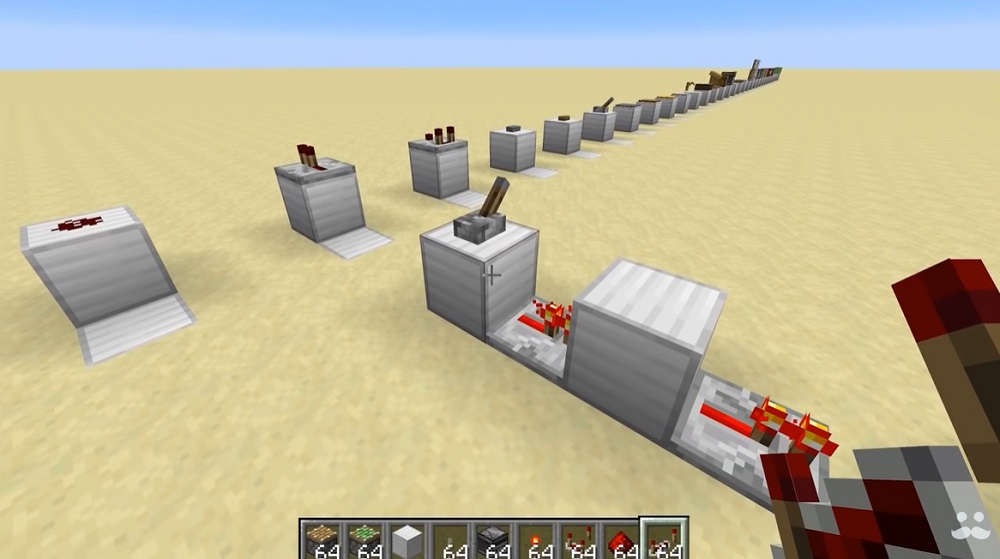
Redstone dust is the basic component of redstone contraptions. It can be placed on blocks and used to transmit power to other components. Redstone dust can also be used to create circuits and machines that automate tasks, such as farming and mining.
Redstone torches are a type of power source that can be turned on and off by other components. They can be placed on blocks or in the air, and they emit a signal that can be transmitted to other components.
Repeaters can be used to extend the length of a redstone signal, as well as delay and lock signals. They are useful for creating complex circuits that require precise timing.
Comparators are used to detect and measure signals, and can be used to create complex redstone systems. They can detect the strength of a signal, the presence of an item in a container, or the amount of daylight.
Simple redstone contraptions include doors, lights, and elevators. For example, a redstone door can be created by placing a redstone torch next to a block of wool or wood. When the torch is turned off, the door will open, and when it is turned on, the door will close.
Redstone Logic Gates
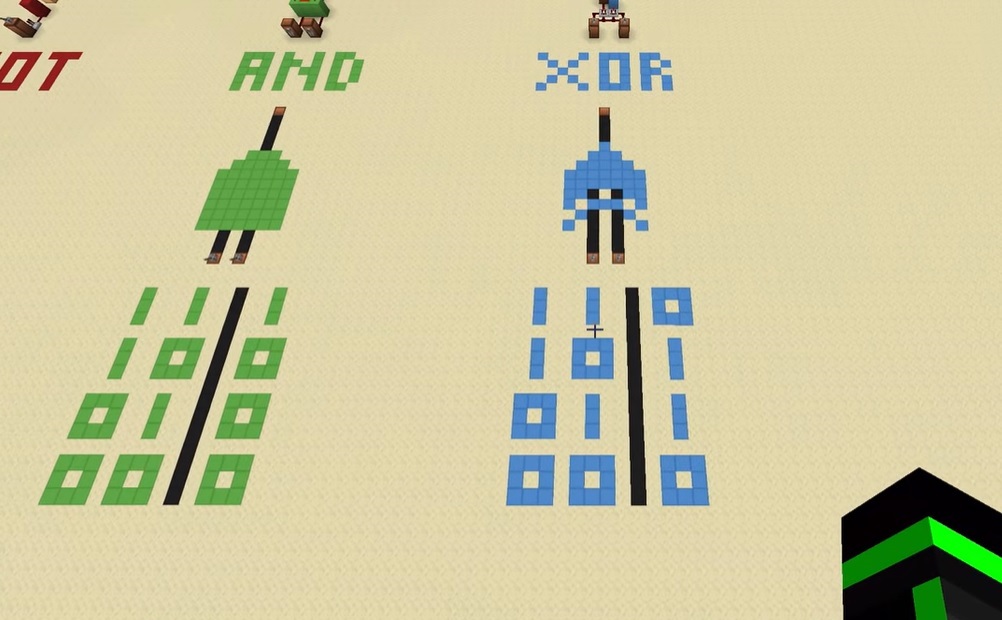
Logic gates are components that can be used to create more complex redstone systems by combining signals in different ways. There are several types of logic gates, each with their own specific function.
AND gates only output a signal when both input signals are on. They are useful for creating systems that require two or more inputs to activate, such as a security system.
OR gates output a signal when either or both input signals are on. They are useful for creating systems that require one or more inputs to activate, such as a door that can be opened by multiple switches.
NOT gates invert the input signal. They are useful for creating systems that require a signal to be off when a certain condition is met, such as a light that turns on when it is dark.
XOR gates output a signal when only one of the input signals is on. They are useful for creating systems that require a signal to be activated by a specific input, such as a combination lock.
Complex redstone contraptions can be built using combinations of these gates, such as secret doors puzzle systems.
Redstone Machines

Redstone machines are more complex contraptions that automate tasks and perform specific functions. These machines often require the use of multiple components, logic gates, and timing circuits.
Some examples of redstone machines include automatic farms, sorting systems, and transportation systems. An automatic farm can be created using pistons, dispensers, and water to automatically harvest crops and collect items. A sorting system can be created using hoppers and chests to sort and store items. A transportation system can be created using minecarts and rails to move items and players from one location to another.
Advanced Redstone Mechanics
Advanced redstone mechanics involve more complex systems and techniques, such as pulse generators, memory circuits, and clocks.
Pulse generators can be used to create short pulses of power, which can be useful for activating specific components or logic gates. Memory circuits can be used to store and recall specific signals, which can be useful for creating more complex systems. Clocks can be used to create a repeating signal, which can be useful for creating timing circuits and machines.
There are a variety of advanced redstone components that players can use to create more complex and efficient designs. Some of these components include:
- Comparators: Comparators are useful for measuring signal strength and can be used in combination with hoppers to create complex sorting systems.
- Redstone lamps: Redstone lamps provide a source of light that can be controlled with redstone, making them useful for creating lighting systems that can be turned on and off with a switch.
- Daylight sensors: Daylight sensors can detect the time of day and emit a redstone signal based on the light level. They can be used in combination with other components to create automatic lighting systems.
- Pistons: Pistons can be used to move blocks and create moving structures in your redstone builds.
- Dispensers: Dispensers can be used to dispense items and can be triggered with redstone to create automated systems.
Building Redstone Contraptions
Building redstone contraptions in Minecraft can seem intimidating at first, but with some practice and knowledge of the basics, anyone can learn how to build impressive machines and devices. Here is a step-by-step guide to building redstone contraptions:
- Start with a plan: Before you start building, it’s important to have a clear idea of what you want to create. Sketch out your design on paper or use a tool like Minecraft’s Creative Mode to experiment with different layouts and configurations.
- Gather your materials: Once you have a plan, gather the materials you’ll need to build your contraption. This will likely include redstone dust, various redstone components (such as levers, buttons, and pistons), and blocks to build with.
- Build the basic structure: Start by building the basic structure of your contraption. This may include walls, floors, and other foundational elements. If you’re building a machine with moving parts, you’ll also need to create the framework that will support these parts.
- Lay the redstone dust: Once you have the basic structure in place, start laying down the redstone dust. This is the primary component that powers your machine and creates the circuits that make it work. Place the dust on the ground and connect it to the various redstone components you’ll be using.
- Place the redstone components: Next, place the various redstone components that you’ll be using, such as levers, buttons, and pistons. Be sure to connect them to the redstone dust using redstone torches or repeaters so that they are powered and can perform their functions.
- Test your contraption: Once you have everything in place, test your contraption to make sure it’s working as expected. If something isn’t working correctly, you may need to troubleshoot and adjust your design.
- Refine and improve: Once you have a working prototype, you can start refining and improving your contraption. This may include adding additional features or making adjustments to improve its efficiency or functionality.
- Share your creation: Finally, once you’re happy with your contraption, you can share it with others. Take screenshots or create a video showcasing your creation and share it on social media or Minecraft communities.
Here is a step-by-step guide on how to build a simple redstone contraption in Minecraft:
- Plan your design: Before you start building, think about what you want your contraption to do. For this example, we’ll create a lever-activated piston door. Sketch out your design on paper or in a tool like Minecraft’s Creative Mode.
- Gather materials: You will need redstone dust, a lever, two pistons, and blocks to build with. For this example, we’ll use stone blocks, but you can use any block you want.
- Build the frame: Start by building the frame of the door. Build a 3×3 frame with the bottom two blocks filled in, leaving a space in the middle for the door.
- Place the redstone dust: Place a block on the top of the middle block in the bottom row and place redstone dust on top of it.
- Place the pistons: Place a piston facing upward on the block with the redstone dust, and place another piston facing the first piston on the block next to it.
- Connect the redstone dust to the lever: Place a block next to the bottom piston and connect it to the lever using redstone dust.
- Test your contraption: Flip the lever and watch the door open! Flip it again to close the door. If the door isn’t working correctly, double-check your wiring and make sure everything is connected properly.
Congratulations, you’ve built a simple redstone contraption! This is just the beginning – with practice and experimentation, you can create increasingly complex and impressive redstone machines and devices. Keep learning and building!
Tips and Tricks
Here are some tips and tricks to help you build more efficient and effective redstone contraptions:
- Plan your design: Before you start building, plan out your design on paper or in a digital format. This can help you visualize the layout and ensure that everything will work together.
- Keep it simple: Start with simple contraptions and work your way up to more complex ones. This will help you understand the basic mechanics and logic gates before moving on to more advanced techniques.
- Test and iterate: Test your contraption as you build it, and make adjustments as needed. This will help you identify and fix any issues before they become bigger problems.
- Use color-coded wiring: Use different colors of wool or stained glass to differentiate between different wiring paths. This can help you keep track of which wires go where and avoid confusion.
- Use repeaters and comparators wisely: Repeaters and comparators can be very useful, but they can also cause delays and lag. Use them only when necessary, and try to minimize the number of components in your contraption to reduce lag.
- Use tutorials and guides: There are many tutorials and guides available online that can help you learn more about redstone mechanics and techniques. Use these resources to expand your knowledge and improve your skills.
Common Redstone Mistakes to Avoid
While building redstone contraptions, there are a few common mistakes that many players make. Here are some mistakes to avoid:
- Not planning ahead: It’s important to plan your redstone contraption before you start building. Make sure you know what you want to achieve and how you plan to achieve it.
- Using too many components: Using too many redstone components in your contraption can cause lag and slow down your game. Try to keep your designs simple and use only the components that you need.
- Overcomplicating things: Some players try to create overly complicated redstone contraptions when a simpler design would work just as well. Keep things simple and focus on achieving your goals efficiently.
- Not using repeaters correctly: Repeaters can be very useful, but they can also cause problems if used incorrectly. Make sure you understand how repeaters work and use them sparingly.
- Not testing your design: It’s important to test your redstone contraption as you build it. This can help you identify and fix any problems before they become bigger issues.
Redstone in Real Life
Redstone is a powerful tool in Minecraft, but did you know that it has real-world applications as well? Redstone circuits are similar to electrical circuits, and they can be used to create real-world inventions such as automatic doors, lighting systems, and even musical instruments.
By learning about redstone mechanics in Minecraft, you can also gain a deeper understanding of how electrical circuits work in the real world. Who knows, you may even be inspired to create your own real-world contraptions using the skills you’ve learned in Minecraft.
Whether you’re a beginner or an experienced player, there’s always something new to learn about redstone in Minecraft. So grab your tools and get building – who knows what amazing creations you’ll come up with!
Advanced Redstone Techniques
Once you have mastered the basics of redstone mechanics and logic gates, you can move on to more advanced techniques. Here are some techniques to consider:
- Redstone clocks: Redstone clocks are circuits that repeatedly send a signal at a regular interval. They can be used to automate tasks such as farming and mining.
- Piston doors: Piston doors use pistons to create a door that opens and closes automatically. They can be hidden or visible and can be used to add security to your builds.
- Secret passages: Redstone can be used to create secret passages and hidden rooms in your builds. By using pistons, trapdoors, and other components, you can create hidden areas that only you can access.
- Redstone lamps: Redstone lamps can be used to create lighting systems that turn on and off automatically. They can be used to add ambiance to your builds or to create functional lighting for farms and other structures.
- Redstone music: Redstone can also be used to create music in Minecraft. By using note blocks and redstone, you can create custom songs and musical compositions.
Redstone in Multiplayer
Redstone can also be used in multiplayer to create collaborative builds and games. Here are some ideas:
- Redstone-based games: Redstone can be used to create games such as tic-tac-toe, connect four, and even chess.
- Automated farms: Redstone can be used to create automated farms that players can use to collect resources.
- Secret bases: Redstone can be used to create secret bases that only members of your team can access.
- Collaborative builds: Redstone can be used to create collaborative builds such as roller coasters, amusement parks, and other large structures.
Resources for Learning Redstone
Learning redstone can be a bit overwhelming, but fortunately, there are plenty of resources available to help you get started. Here are some resources to consider:
- Minecraft Wiki: The Minecraft Wiki is a comprehensive resource that contains information on all aspects of the game, including redstone mechanics and components.
- YouTube tutorials: YouTube is a great source of redstone tutorials, with many experienced players creating videos that explain various redstone techniques and designs.
- Redstone community servers: There are several community servers that focus on redstone and offer tutorials, challenges, and other resources to help players learn.
- Redstone challenge maps: Challenge maps are custom maps that are designed to test players’ redstone skills. They can be a great way to practice and learn new techniques.
- Redstone modpacks: There are several modpacks available that focus on redstone and offer new components and features that can enhance your redstone creations.
Redstone Design Tips
- Plan your design: Before you start building, take the time to plan out your redstone design. Sketch it out on paper or use a program like Minecraft Structure Planner to visualize it.
- Keep it simple: Don’t overcomplicate your redstone designs. Start with basic designs and work your way up to more complex ones.
- Use repeaters sparingly: Repeaters can cause delays in your redstone circuits and can make them more complex. Use them sparingly and only when necessary.
- Use comparators: Comparators are a powerful tool in redstone design that can be used to measure the strength of a signal and compare it to another signal.
- Test your designs: Before you start building, test your redstone designs in a creative world to make sure they work as intended.
- Use redstone dust efficiently: Redstone dust can be tricky to work with and can cause lag on some servers. Try to use it as efficiently as possible by minimizing the length of your redstone wires.
- Use redstone torches for inverters: Redstone torches can be used as inverters to invert a signal. They are simpler and more compact than using a NOT gate.
- Use hoppers for item transportation: Hoppers are a great way to transport items in a redstone circuit. They can be used to move items from one location to another or to sort items into different containers.
Redstone Etiquette
When building with redstone in multiplayer, it’s important to be respectful of other players and follow some basic etiquette rules. Here are some tips:
- Don’t build lag machines: Redstone contraptions can cause lag on some servers, so be mindful of this when building. Don’t build large redstone machines that could cause lag for other players.
- Label your circuits: If you’re building a redstone contraption that other players might need to use or understand, be sure to label your circuits so they are easy to follow.
- Ask for permission: If you’re planning to build a large redstone machine or contraption, ask the other players on the server for permission first. They may have concerns about lag or other issues.
- Be open to feedback: If other players have suggestions or feedback about your redstone design, be open to their input and willing to make changes if necessary.
Redstone Troubleshooting
Even the most experienced redstone builders sometimes encounter problems with their designs. Here are some common issues and solutions to help you troubleshoot your redstone creations:
- Signal loss: If your redstone signal is not reaching its intended destination, try using repeaters to boost the signal strength or checking for any blocks or obstructions that could be blocking the signal.
- Delay problems: If you’re experiencing delays in your redstone circuits, try using comparators to measure the strength of the signal and adjust the timing accordingly.
- Clock problems: Clocks can be a bit finicky and can cause issues with lag or glitches. Try adjusting the timing of your clock or using a more reliable clock design.
- Interference: If your redstone circuit is interfering with other nearby circuits, try using isolated circuits or separating your circuits with blocks or other barriers.
- Component malfunction: Sometimes redstone components can malfunction or break, causing issues with your circuit. Try replacing the component or using a different design.
- Lag issues: If your redstone contraption is causing lag on your server or client, try minimizing the use of redstone dust and using more efficient designs that use fewer components.
- Wiring problems: Wiring can be tricky and mistakes can easily be made. Check your wiring to ensure that it is connected properly and that there are no breaks or gaps in the circuit.
By understanding these common issues and their solutions, you can effectively troubleshoot your redstone creations and ensure that they are working properly. And remember, don’t be discouraged if you encounter problems – troubleshooting is an important part of the learning process!
