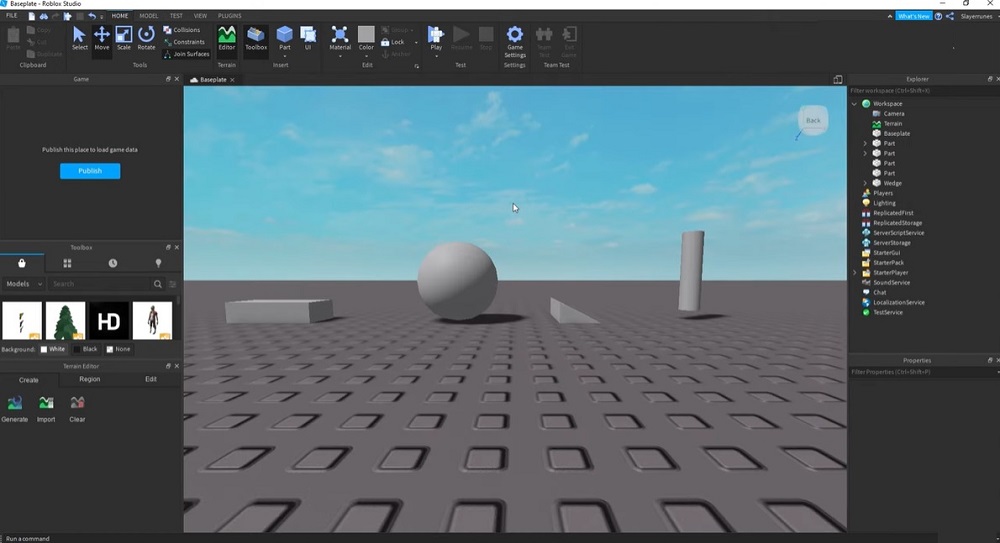
Roblox is a popular online gaming platform that allows players to create their own games and share them with others. If you are interested in game development and want to create your own game on Roblox, then this article is for you. In this article, we will guide you through the process of creating a game on Roblox, step by step.
Step 1: Create a Roblox Account
To create a game on Roblox, you will need a Roblox account. If you already have one, you can skip this step. If not, go to the Roblox website and sign up for a free account. Once you have created an account, you will need to verify your email address and set up your profile.
Step 2: Install Roblox Studio
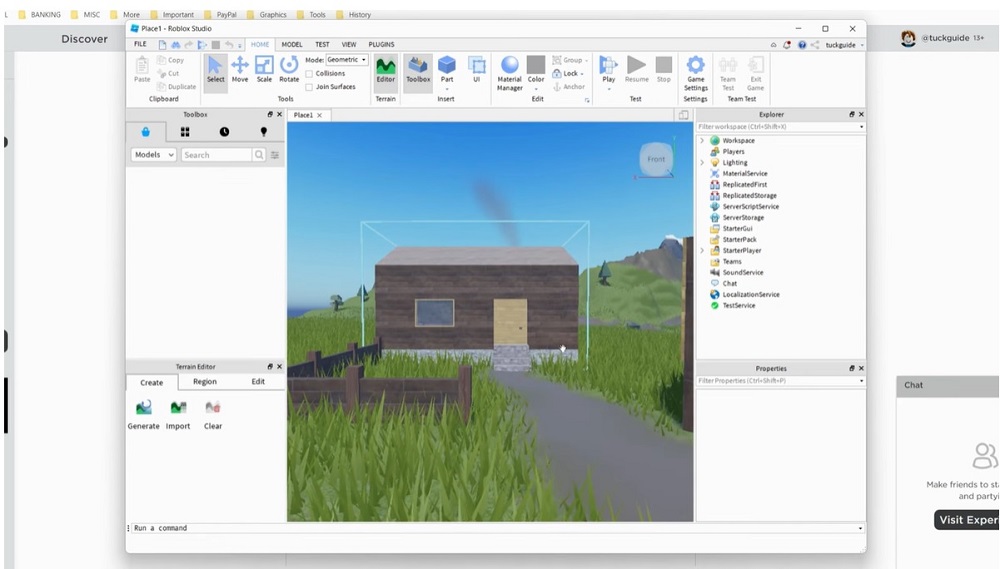
Roblox Studio is a free program that allows you to create games on Roblox. You will need to download and install it on your computer. To do this, go to the Roblox website and click on the “Create” tab. Then click on “Start Creating” and follow the instructions to download and install Roblox Studio.
Step 3: Plan Your Game
Before you start creating your game, you should have a plan for what you want to create. Consider the type of game you want to make, the setting, the characters, and the game mechanics. Sketch out your ideas on paper or use a digital tool to create a game design document.
Step 4: Create Your Game in Roblox Studio
Once you have a plan for your game, it’s time to start creating it in Roblox Studio. Open the program and click on “New Game” to create a new project. You can choose a template to start from, or create a game from scratch.
In Roblox Studio, you can create the game world, design the characters, and add game mechanics. You can use pre-built assets from the Roblox library, or create your own assets using 3D modeling software. You can also use scripts to add interactivity and functionality to your game.
Step 5: Test Your Game
Once you have created your game, it’s important to test it to make sure it works as intended. Use the “Play” button in Roblox Studio to test your game in a local environment. You can also invite friends to play your game and get feedback.
Step 6: Publish Your Game
Once you are happy with your game, it’s time to publish it on the Roblox platform. To do this, click on the “Publish to Roblox” button in Roblox Studio. You will need to provide a title and description for your game, as well as choose the game’s genre and target audience.
Step 7: Promote Your Game
Once your game is published, it’s time to promote it to get more players. You can share your game on social media, create a trailer or gameplay video, and collaborate with other developers to cross-promote your games.
Tips for Creating a Successful Game on Roblox
Here are some tips to help you create a successful game on Roblox:
- Focus on gameplay: The most successful games on Roblox are those with engaging and fun gameplay.
- Build a community: Create a Discord server or social media group to connect with your players and get feedback.
- Keep updating your game: Regular updates and bug fixes will keep your players engaged and coming back to your game.
- Collaborate with other developers: Partnering with other developers can help you cross-promote your games and reach new players.
- Listen to your players: Take feedback from your players seriously and use it to improve your game.
Here are some additional tips and information to help you create a successful game on Roblox:
- Understand the Roblox Community Guidelines
Before you start creating your game, it’s important to understand the Roblox Community Guidelines. These guidelines outline what is and isn’t allowed on the platform, and violating them can result in your game being removed or your account being banned. Make sure you review the guidelines carefully and follow them when creating your game.
- Use Roblox Developer Hub
Roblox Developer Hub is a great resource for game developers. It provides tutorials, documentation, and other resources to help you create your game. Make sure you take advantage of this resource and learn as much as you can about game development on Roblox.
- Utilize the Roblox Library
The Roblox Library is a collection of pre-built assets that you can use in your game. This includes characters, props, environments, and more. Using the library can save you time and help you create a more polished game.
- Playtest Your Game
It’s important to playtest your game as much as possible. This will help you identify bugs and gameplay issues before you publish your game. Encourage your friends and family to playtest your game and provide feedback.
- Create a Good User Experience
Creating a good user experience is key to the success of your game. This includes things like intuitive controls, clear instructions, and a well-designed interface. Make sure you take the time to create a game that is easy to understand and fun to play.
- Monetize Your Game
If you’re interested in making money from your game, there are several ways to do so on Roblox. You can sell game passes, which give players access to exclusive content or features, or you can use ads to generate revenue. Keep in mind that monetizing your game should not be your primary focus, and you should prioritize creating a fun and engaging game first.
- Stay Active in the Community
It’s important to stay active in the Roblox community. Participate in forums, connect with other developers, and engage with your players. Building a strong community can help you grow your game and make it more successful.
- Choose the Right Game Genre
When creating your game, think carefully about the genre you want to focus on. Roblox offers a wide range of game genres, including platformers, simulators, role-playing games, and more. Choose a genre that you enjoy playing and that you have experience with, as this will make it easier to create a high-quality game.
- Use Custom Scripts
While the Roblox Library can be helpful for quickly adding assets to your game, using custom scripts can allow you to add more unique features and functionality. Scripts can be used to create custom game mechanics, interactions between players, and more. If you have experience with coding or are willing to learn, consider using custom scripts in your game.
- Test Your Game on Different Devices
Make sure you test your game on different devices to ensure that it runs smoothly on all platforms. This includes testing on mobile devices, as well as different web browsers and operating systems. You want to make sure that your game is accessible to as many players as possible.
- Build a Brand
Creating a brand around your game can help you attract more players and build a loyal fanbase. This can include creating a logo, creating social media accounts for your game, and even selling merchandise. Building a brand can help your game stand out in a crowded marketplace and make it more memorable for players.
- Keep Updating Your Game
It’s important to keep updating your game even after it has been published. This includes fixing bugs, adding new features, and responding to player feedback. By continually improving your game, you can keep players engaged and attract new players over time.
- Get Creative with Your Game Design
While it’s important to focus on creating a fun and engaging game, don’t be afraid to get creative with your game design. Roblox offers a lot of tools and features that you can use to create unique and innovative gameplay mechanics. Experiment with different ideas and see what works best for your game.
- Focus on Player Retention
Creating a successful game on Roblox is not just about attracting new players, but also about retaining them over time. This means focusing on creating a game that is enjoyable to play over the long term. This can include adding new content, events, and features over time to keep players engaged and interested.
- Collaborate with Other Developers
Collaborating with other developers can be a great way to learn new skills and create more complex games. You can work with other developers to create custom scripts, share assets, and work on larger projects. Collaborating with other developers can also help you build a stronger community around your game.
- Use Social Media to Promote Your Game
Once your game is published, you’ll need to promote it to attract new players. One effective way to do this is by using social media to promote your game. Create social media accounts for your game and share updates, screenshots, and videos of your game. You can also connect with other developers and players on social media to build a larger following.
- Listen to Player Feedback
It’s important to listen to player feedback and respond to their needs and concerns. This can include fixing bugs, adding new features, and responding to player comments and messages. By listening to your players, you can create a better game and build a more engaged and loyal community.
- Pay Attention to Game Performance
Game performance is crucial to the success of your game on Roblox. Players expect your game to run smoothly and without any lag. To ensure optimal performance, optimize your game’s assets and minimize the use of complex scripts. You can also use Roblox’s Analytics tool to identify performance issues and make necessary changes.
- Build a Community
Building a community around your game can help you attract more players and keep them engaged over time. You can do this by creating a Discord server for your game, organizing events and giveaways, and actively engaging with your players on social media. Building a community can also help you get valuable feedback and ideas for improving your game.
- Pay Attention to Game Performance
Roblox is constantly updating its platform with new features and tools. It’s important to stay up-to-date with these updates to take advantage of new opportunities and features. You can do this by regularly checking the Roblox Developer Hub, following Roblox’s social media accounts, and participating in the Roblox developer
Finally, remember to have fun while creating your game on Roblox. Game development can be a challenging process, but it’s also an opportunity to unleash your creativity and create something truly unique. Enjoy the process and be proud of your accomplishments, no matter how big or small.
