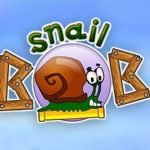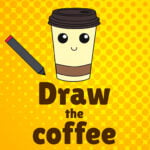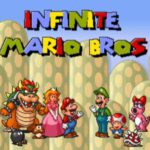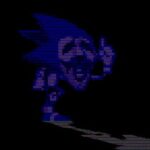Infinite Craft

Infinite Craft
About the Game
Infinite Craft is a browser-based sandbox puzzle game developed by Neal Agarwal, known for his experimental and minimalistic web experiences. Unlike traditional sandbox or idle games, this one uses generative AI to produce nearly limitless combinations of elements, resulting in surprising, intelligent, and sometimes hilarious discoveries. The game begins with the four classical elements—Earth, Fire, Water, and Wind—and evolves into an infinite universe powered by your imagination.
🌐 Key Features of Infinite Craft That Set It Apart
Infinite Craft stands out in the genre of browser games due to its unique approach to creativity, player-driven exploration, and AI-enhanced content generation. Below are the most notable elements that make it more than just another click-and-drag puzzle:
🔄 Endless Element Combinations
- Starts with just 4 elements, but players can discover thousands of objects, ideas, memes, and even fictional characters.
- AI generates new elements in real-time using natural language processing when a combination has never been created before.
- Every element unlocks new crafting pathways, forming a web of logic, humor, and cultural references.
🌎 AI-Powered Exploration
- Backed by LLaMA and Together AI, the game uses large language models to create semantically correct and culturally rich new elements.
- No two players will experience the same order of discovery, giving it infinite replayability.
🧠 First Discovery Recognition
- When a player creates a combination that hasn’t been discovered globally, the game tags it as a “First Discovery,” encouraging creativity and curiosity.
- The global crafting engine synchronizes across all players for a shared yet individually evolving world.
🕹️ Simple, Minimal Interface
- Clean drag-and-drop interface where each element is represented by emoji-based icons.
- No tutorial needed. The entire interface is intuitive and built for rapid experimentation.
🔧 Game Controls
While the game is optimized for mouse and touchscreen use, here’s a quick overview:
- Mouse Click & Drag: Combine elements together.
- Double Click an Element: Clone it instantly.
- Right Click (or tap with two fingers on mobile): Delete an element.
- Keyboard Shortcuts (desktop only):
- Ctrl + Z: Undo last combination
- Ctrl + F: Search for elements in your list
Related games 🎮✨ - Pokemon Infinite Fusion Calculator, FNF: Infinite Pico Sings Endless and Fun is Infinite vs Majin Sonic.