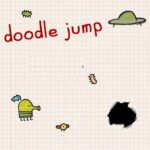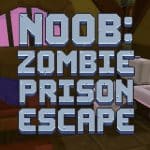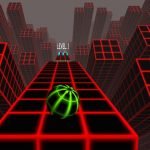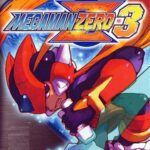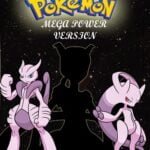Mega Man X3 – Tsuraranoma (2011)

Mega Man X3 – Tsuraranoma (2011)
Informazioni sul gioco
Mega Man X3 - Tsuraranoma is a fan-made hack of the original Mega Man X3 on the Super Nintendo. It’s like the same game you might already know—but way tougher. If you've played the original and thought, “That was too easy,” this version was probably made for you. It retains the same levels and characters but increases the difficulty significantly.
Bosses are faster. Enemies hit harder. Health items aren’t as easy to find. I tried it after beating the regular X3 a few times, and I couldn’t even get past the first boss at first. You have to think about every move you make. Some bosses even fight differently than they did before. They don’t just follow the same old patterns, so you can’t rely on memory alone.
Here’s what’s different:
- Boss fights take more strategy and quicker reactions ⚡
- Health pickups are harder to reach or completely moved
- Zero can be used in more parts of the game, just like in the “Zero Project.”
- Enemies attack more often and don’t give you as much time to recover
- The game rewards players who learn through practice and patience
You can’t just rush through. You’ll mess up, restart, and slowly get better. That’s part of the fun.
Same Story, But Tougher Battles ⚙️
The story remains what you recall from Mega Man X3. X and Zero are working together to stop Dr. Doppler and a bunch of Mavericks. But now, those fights matter more. You’ll reach a boss you remember, and suddenly, it doesn’t act the same way. Maybe it jumps farther. It attacks perhaps faster. It throws you off—in a good way.
The big thing people love about this version is how it respects your time. It doesn’t hand you wins. You have to earn them. That’s why long-time fans talk about it on forums and stream it on YouTube. It’s the kind of game that makes you proud when you finally beat it.
Controlli di gioco 🎮
Most people use keyboard or controller setups like this:
- Tasti freccia / D-Pad - Mossa
- Z / B - Salto
- X / Y – Shoot
- UN – Dash
- Enter / Start – Pause
- Shift / Select – Open weapon menu